MEPCO Bill Online – MEPCO Duplicate Bill Check
If you’re living in Multan or surrounding areas, checking your MEPCO bill online is now more convenient than ever. Whether you’re looking for the latest bill or need to download a duplicate, the process is simple. With just a few steps, you can check your MEPCO Bill Online and ensure timely payments.
MEPCO Bill
Bill Calculator
Bill Calculator
Total Bill: $0.00
What is MEPCO?
MEPCO (Multan Electric Power Company) is the largest electricity distributor in South Punjab, Pakistan, covering various cities like Multan, Bahawalpur, Sahiwal, and many others. It ensures a steady electricity supply to homes and businesses in the region. With the advent of digital services, checking and paying your MEPCO bill online has become easier.
How to Check Your MEPCO Bill Online
Checking your MEPCO bill online is a quick and hassle-free process. Here are the steps you need to follow:

- Find Your 13-Digit Reference Number:
The first step is to locate your 13-digit reference number, which can be found on your last MEPCO bill. This number is necessary for checking the bill online. - Visit the MEPCO Bill Online Website:
Go to the official MEPCO website or use trusted third-party services that offer bill checking. - Enter the Reference Number:
Once you’re on the site, enter your 13-digit reference number in the provided field. - Click “Check Bill”:
After entering your reference number, click on the “Check Bill” button. The details of your current bill will appear on your screen, including the amount due, due date, and any additional charges. - Download or Print Your Bill:
You can download the bill as a PDF or print it directly for your records. This can be done easily by clicking the "Download" or "Print" button.
Why Check Your MEPCO Bill Online?
Checking your MEPCO bill online offers several benefits:
- Instant Access: You can view your bill as soon as it is generated, without waiting for a paper copy.
- Payment History: You can see the details of previous payments and avoid missing any dues.
- Convenience: With an online bill, you don't need to visit the MEPCO office or wait for a postal delivery.
How to Check Your MEPCO Duplicate Bill
If you have lost your original bill or need a duplicate, don’t worry. Here's how to check your MEPCO Duplicate Bill online:
- Visit the MEPCO Bill Website:
Head to the online bill checker tool provided by MEPCO or any other trusted service. - Enter Your 13-Digit Reference Number:
Input the 13-digit reference number from your previous bill. - Click on “Check Bill”:
Hit the button to check your bill. A duplicate of your bill will be available for download in PDF format.
You can print it out or keep a digital copy for payment purposes. This service is fast and free, so you don't need to worry about keeping a hard copy.
How to Pay Your MEPCO Bill Online
Once you have your bill, paying it online is equally simple. There are several methods available:

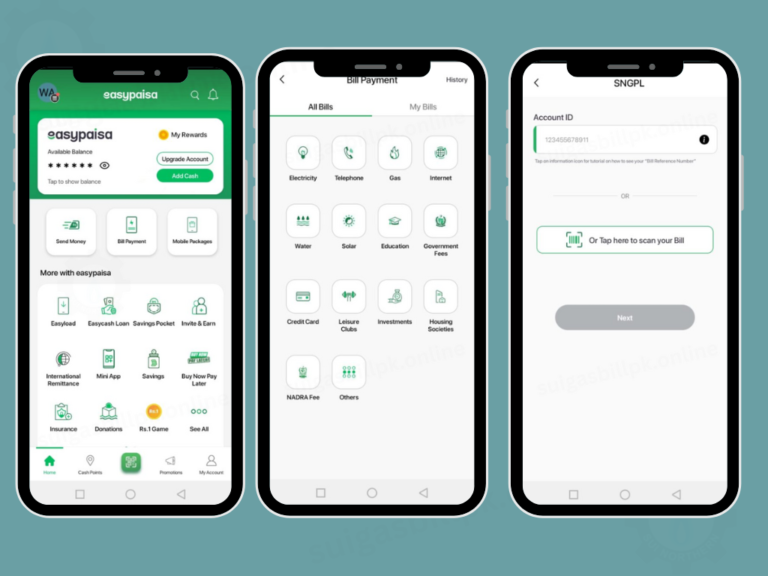
- JazzCash and Easypaisa: Both apps allow you to make bill payments directly. Open the app, select "Bill Payment," choose MEPCO, and enter your reference number to pay.
- Online Banking: Many banks offer bill payment services through their mobile apps and websites. Log in to your bank’s platform and choose MEPCO for payments.
- ATMs: You can also pay through ATM machines by selecting the “Bill Payment” option.
With these options, you can pay your bill from the comfort of your home, ensuring that you never miss a payment.
What If You Don’t Have Your Reference Number?
Don’t worry if you don’t have the 13-digit reference number. Here’s how you can still check your MEPCO bill:
- Use Your Connection Number:
Visit the MEPCO website or app, select the "Bill Inquiry" option, and enter your connection number or customer ID (found on previous bills). - Customer Support:
If you're unable to find your reference or connection number, you can contact MEPCO customer service for assistance.
MEPCO Bill Payment Confirmation
After making a payment, it's important to verify that it has been processed successfully. Here’s how you can check:
- Log into your MEPCO online account:
Check the payment history section to ensure your bill shows as paid. - Payment Confirmation SMS:
You will receive an SMS confirming the payment from MEPCO. - Customer Service:
If you still have doubts, contact MEPCO’s customer service for confirmation.
Additional MEPCO Services
MEPCO also offers several additional services to make your bill management easier:
- SMS Bill Alerts: Get your bill via SMS every month.
- Email Bill Service: Subscribe to receive your bill directly in your inbox.
Location Map:
Here’s the map to help you easily find the MEPCO office in Multan:
FAQs
1. How can I check my MEPCO bill online?
You can easily check your MEPCO bill online by visiting the official MEPCO website or using a third-party bill checker. Simply enter your 13-digit reference number to view your current bill.
2. Where can I find my MEPCO bill reference number?
Your MEPCO bill reference number is a 13-digit number printed on your previous electricity bill. You can find it at the top of the bill near your account details.
3. Can I get a duplicate copy of my MEPCO bill online?
Yes, you can check and download a duplicate copy of your MEPCO bill online by entering your 13-digit reference number or connection number on the MEPCO bill checker website.
4. How do I pay my MEPCO bill online?
You can pay your MEPCO bill online using payment apps like JazzCash or Easypaisa, online banking services, or even through ATMs. Just enter your reference number to complete the payment.
5. What should I do if I don't have my MEPCO reference number?
If you don't have your reference number, you can use your connection number to check your bill online or contact MEPCO customer support for assistance.
Conclusion
Managing your MEPCO bill online is an easy and efficient way to stay on top of your electricity expenses. With the simple steps outlined above, you can check your bill, download duplicates, and make payments effortlessly. By using online resources like MEPCO Bill , you avoid the hassle of waiting for paper bills or standing in long lines at the bank.
